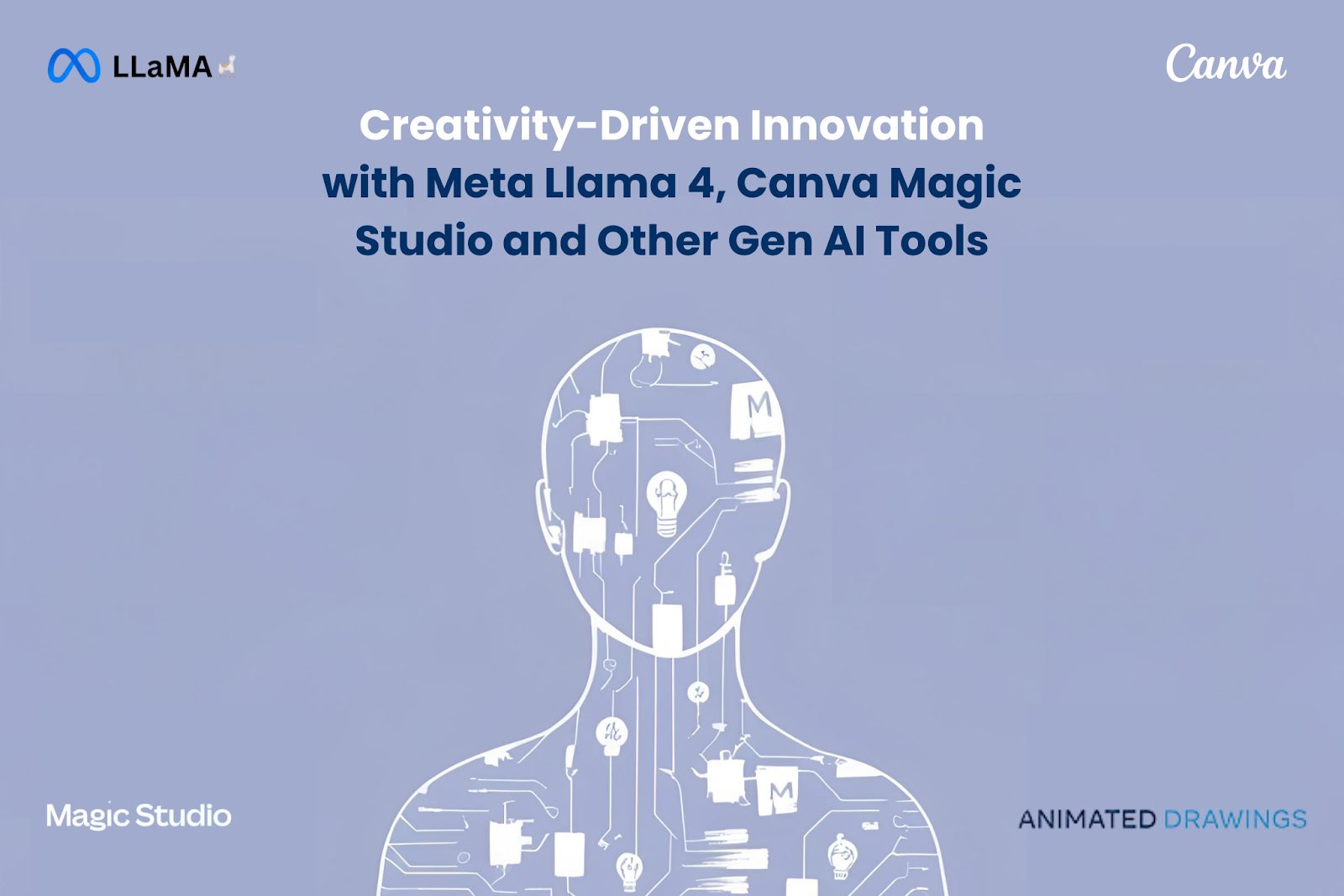Llama’s might be adorable animals, but Meta’s Llama Stack is the real star in the AI world, you don’t need a supercomputer or a massive budget to build powerful, local AI apps right from your terminal. Enjoy a streamlined developer experience enabling seamless AI application development. As AI becomes more powerful in today’s world, it’s good to be prepared with AI skills and Llama Stack is a great place to start when building your first AI application.
This article will dive deep into the capabilities of Meta’s Llama Stack and walk you through building a terminal-based AI agent with just a few simple tools. Before you continue, I recommend reading my previous article to understand a bit more about Generative AI: Creativity-Driven Innovation with Meta Llama 4, Canva Magic Studio and Other Gen AI Tools
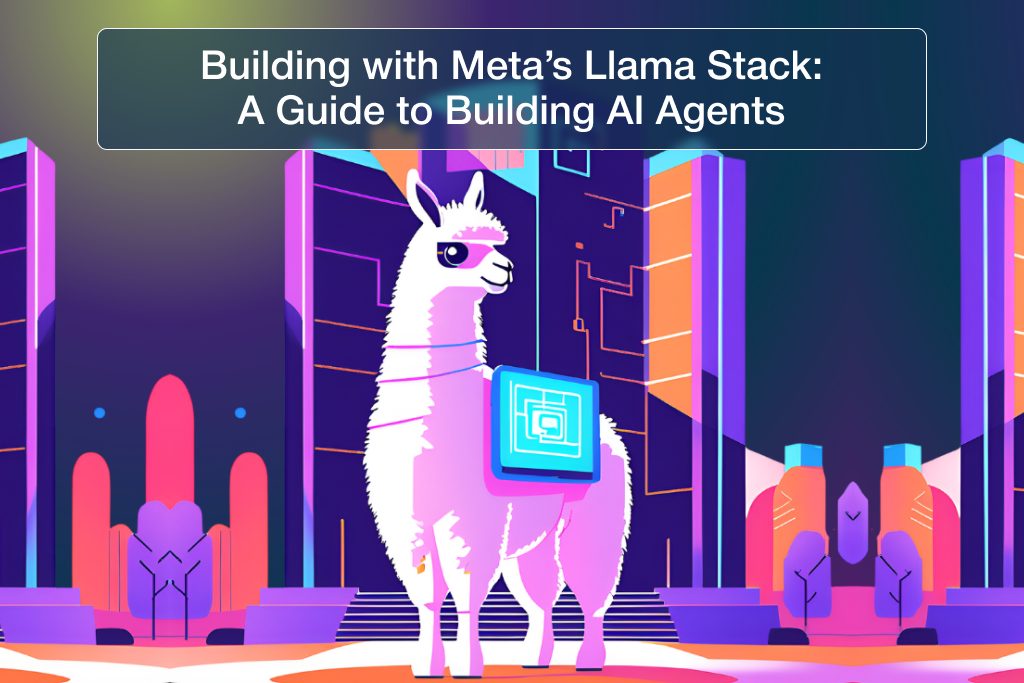
What is Llama Stack is and Why it’s Exciting
Llama Stack is Meta’s powerful suite of open AI tools, built around the LLaMA (Large Language Model Meta AI) series of models. It provides a flexible and open-source foundation for developers to:
- Run large language models locally or on any hardware
- Interface them easily with Python applications
- Customize and optimize performance with community tools like `llama-cpp-python` and `LangChain`
What sets Llama Stack apart is its ability to allow developers to run LLaMA models locally, bypassing the need for expensive cloud-based services or APIs. This makes it possible to build AI-powered applications on a smaller scale, ideal for experimentation and learning.
Setting Up Llama Stack: Prerequisites Before You Start
Before trying Llama Stack, make sure your environment is ready. Here are the prerequisites to ensure a smooth setup:
- Linux Environment: Llama Stack runs most efficiently on Linux-based systems (like Ubuntu or Fedora). Although it may work on other operating systems, a Linux environment is recommended for the best experience.
- Python 3.7 or Later: Make sure you have Python 3.7 or later installed.
Required Python Libraries: To interact with Llama Stack, you’ll need a few key Python libraries, which can be installed using `pip`:
- `pip install llama-cpp-python llama-stack`
- Hardware Requirements: Llama Stack allows you to run models locally, but keep in mind that large models like LLaMA require significant resources. A machine with at least 8GB of RAM is recommended, and if you’re using a GPU, ensure it’s supported by your setup.
Known Applications That Use Llama Stack
Llama Stack has a broad range of applications, from simple text generation to more complex machine learning tasks. Some notable examples include:
- Local AI Models: Many developers use Llama Stack to run models locally for personal or organizational use. This includes everything from question-answering systems to summarization tools.
- Natural Language Processing (NLP): Developers use Llama Stack for tasks like sentiment analysis, text classification, and content generation, all running locally.
- Conversational Agents: While not the focus of this article, conversational AI built on Llama Stack can be extended to create bots or assistants, similar to other cloud-based chat models.
- Research and Custom Model Development: Llama Stack is often used by researchers and AI enthusiasts who want to experiment with LLaMA models and fine-tune them for specific tasks without relying on cloud services.
Basic Features of Llama Stack
Here’s a quick overview of some basic features you can experiment with in Llama Stack:
- Run Local LLaMA Models: With Llama Stack, you can run LLaMA models on your own hardware. This is ideal for developers who want to avoid the costs and limitations of cloud-based services.
- Model Inference: You can query models for tasks like text generation, summarization, translation, and more. It’s simple to integrate these capabilities into Python applications.
- Customization and Fine-Tuning: If you’re building a custom application, Llama Stack allows you to fine-tune models to better meet your needs. Whether it’s adjusting parameters or optimizing performance for specific tasks, Llama Stack offers plenty of flexibility.
- Integration with External Libraries: Llama Stack integrates well with libraries like LangChain, which can connect your models to external data sources, APIs, and more for enhanced functionality.
- Text Generation: One of the core capabilities of Llama Stack is text generation. With just a few commands, you can generate human-like text, whether it’s for content creation, storytelling, or research.
Simple Project Ideas and Prompts with Llama Stack
Once you’ve installed Llama Stack, you don’t need to dive into huge applications right away. Here are some easy, beginner-friendly ideas you can try directly from your terminal or a simple Python script:
1. Fun Text Generation
Challenge the model with creative prompts and see what it generates!
Prompt ideas:
- “Write a short poem about a llama traveling the world.”
- “Explain quantum physics to a 5-year-old.”
- “Invent a new holiday and describe how people celebrate it.”
You’ll get surprisingly fun and intelligent outputs, great practice for seeing how the model thinks!
2. Build a Quick Q&A Assistant
Set up a tiny script where you type a question into the terminal and get a response. You can use this python code snippet as the starting point:
Prompt ideas:
- “What are some beginner Python projects I can try?”
- “Summarize the plot of The Lord of the Rings in 3 sentences.”
- “What is the capital city of Australia?”
This helps you explore how the model handles factual vs creative prompts.
3. Summarize an Article or Document
Copy a paragraph of text, and prompt the model:
- “Summarize this text in one sentence.”
- “Give me 3 key points from this article.”
It’s a great way to test how well Llama Stack handles summarization tasks, a very real-world use case for AI.
This lets you explore the model’s creativity and conversational memory within a single session. You don’t need fancy UIs to make cool AI stuff. Even a simple loop in the terminal like nano is enough to build powerful mini-projects!
Conclusion
Meta’s Llama Stack provides a powerful, open-source alternative to cloud-based AI services. Whether you’re exploring AI for the first time or building custom AI applications, Llama Stack makes it easier to integrate LLaMA models into your own projects. By running models locally, you have full control over your environment, allowing for a more private, cost-effective, and flexible development experience.
With its robust set of features and growing community, Llama Stack is a great choice for anyone looking to experiment with AI without the need for complex cloud setups. So, whether you’re building simple applications or diving into advanced AI research, Llama Stack offers everything you need to get started.
References: